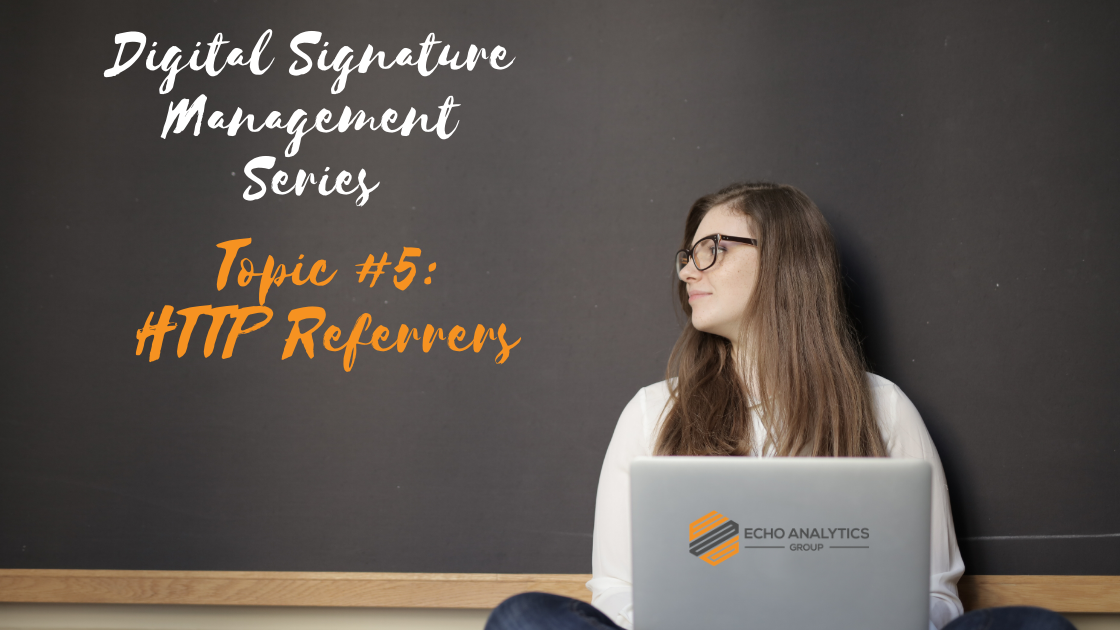Super Cookies: An Introduction
Cookies are generally employed by websites towards enhancing and offering better user experience as they simplify predictive choices. Cookies denote a set of data kept by browser following a user interaction with a specific website.
The first time you visit a website, cookies save packets of data that help improve user experience over time, especially in cases where the user returns regularly. The improved user experience entails lesser loading time of website pages, auto-login, and tailored content recommendations from tracking user behavioral patterns.
Users who share concerns relating to privacy usually delete these cookies occasionally; however, super cookies offer a different story. They are a form of tracking cookie placed within an HTTP header by the internet service provider (ISP) to gather data relating to a user’s browsing history and internet habits.
What Are Super Cookies?
Super cookies are technically not an HTTP cookie, but a Unique Identifier Header that instead injects information into packets sent from a connected user to its service provider. Whenever the ISP detects traffic from a user, it places an additional HTTP header into the packets leaving the user computer or device.
Super cookies deliver a variety of functions, including the collection of several data on users’ browsing routines as well as website details and time of visit. Irrespective of the browser used, they can also access and gather information through regular tracking cookies. Data collected by super cookies include cached images and files, login details, plug-in data, and more. The data collected are stored and not deleted, even if the traditional cookie is deleted.
Why They Were Invented
Cookies based on browsers have been around for as long as the internet. Cookies were created around 1994 by an engineer. The creation of cookies follows the idea of aiding e-commerce websites to sustain purchasing carts through its target audience. But soon enough, the usage of cookies began to spread widely. Lately, the super cookie a new form of a cookie provides several functions that primarily include the tracking of user activities.
How Do Super Cookies Work?
Cookies are data bits left after activities involving surfing the internet. This data bit comprises information necessary for recognizing a user at a later visit. For regular cookies, they are optional and can be deleted at any time. However, super cookies are more fixed and once a user encounters them, there are limited options for limiting their surveillance capability.
In a more specific form, super cookies are not, in fact, cookies at all. That is because they are not downloaded and stored on the browser. Instead, they make use of Unique Identifier Headers (UIDH), which are injected into the user’s connection at the network level. In essence, the UIDH is any data bit that enables the user’s net connectivity into a unique quantum in the whole web framework.
How Super Cookies Are Used to Track User Activity
Cookies are loved by everyone as these little scripted codes help users navigate websites easily. Cookies make browsing much easier with automatically filling login details, as well as other unique data from one session to the other.
ISPs are known to engage super cookies to attain much-better advertising pitching. The data gathered from users are used by the ISPs alongside other third parties. Some third parties also participate in tracking headers to gain data for use in pitching targeted adverts.
Super cookies are machines in data gathering and keep track of every online activity engaged by the user. Also, the data assembled by standard cookies are accessible to them. So, they get access to caches alongside plugins data.
Measure to Be Taken to Increase Privacy
The tracking process via cookies of any form is not technically damaging. But, tracking of users who wish to remain private do undermine their privacy, and this can be even more harmful than any virus or malware put together.
But in cases where you are not a willing participant, the tracking level of super cookies may be something you wish to avoid. It is understandable, as the problem varies from several unscrupulous third parties seeking to use underhanded techniques to websites trying to exploit user data.
Deactivation
Nevertheless, users can deactivate the storage of standard HTTP cookies through the privacy control available in the browser. Unfortunately, for super cookies, it entails a time-consuming process to manually wipe them off your computer or device.
TLS and SSL Protocols
One approach connected users can employ in shielding themselves and information from super cookies is through the use of TLS (Transport Layer Security) and SSL (Secure Socket Layer) protocols. The TLS and SSL protocols provide encryption as well as functioning as a vanguard towards user privacy. Furthermore, users can limit super cookies infiltration by visiting HTTPS websites only as these websites are created using secure protocols.
Data Encryption
Another possible alternative is the use of data encryption. In this regard, the use of a Virtual Private Network (VPN) service would allow the user to browse the web anonymously and securely. The VPN would reroute your traffic via several servers, prohibiting super cookie’s ability to cling to such traffic. Also, the VPN reduces the possibility of tracking headers to be added to your traffic as the data encryption secures all your data.
Also, if you are willing to make use of software in removing them, users can use some free tools like CCleaner or SlimCleaner. This software makes it easier to clean out any super cookies hidden with your computer or device.
Also, another approach to safeguarding your privacy from super cookies is the installation of third-party software that blocks the infestation activities of super cookies in the first place. Some extensions like NoScript and BetterPrivacy makes the process more accessible through its use of a selective filter that scans through web scripts permitted to run on your computer or device.
In Conclusion
Super cookies are not like regular cookies as they facilitate internet surfing by attaching unique identifier headers (UIDHs) to your traffic data. While the data provided from them are relevant to some advertisers and ISPs, they are challenging to detect or locate for users who desire privacy. There are several approaches to avoiding and removing them. Some methods visiting only secure protocol websites, the use of VPN, and more. Depending on which strategy you consider comfortable, there is always a solution to suit your needs.
Learn More with Echo Analytics Group
Echo Analytics Group is a full-service intelligence firm providing services, products, training, and technology to both public and private sector businesses. Echo Analytics Group has trained thousands of intelligence professionals in-person and online. We also deliver world-class products and services to a host of businesses across the globe.
To learn more about Echo Analytics Group, please contact us by completing our online form or through emailing us at info@echoanalyticsgroup.com.
To sign up for a course, explore our Echo Academy!
We look forward to connecting with you.